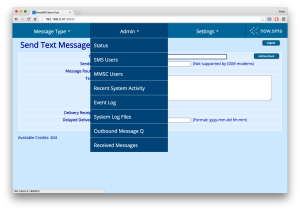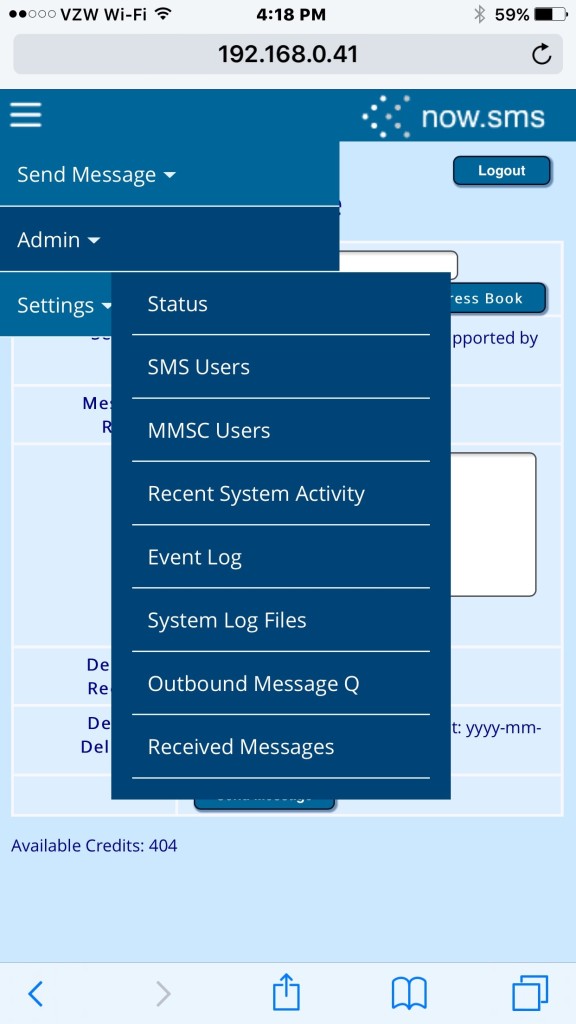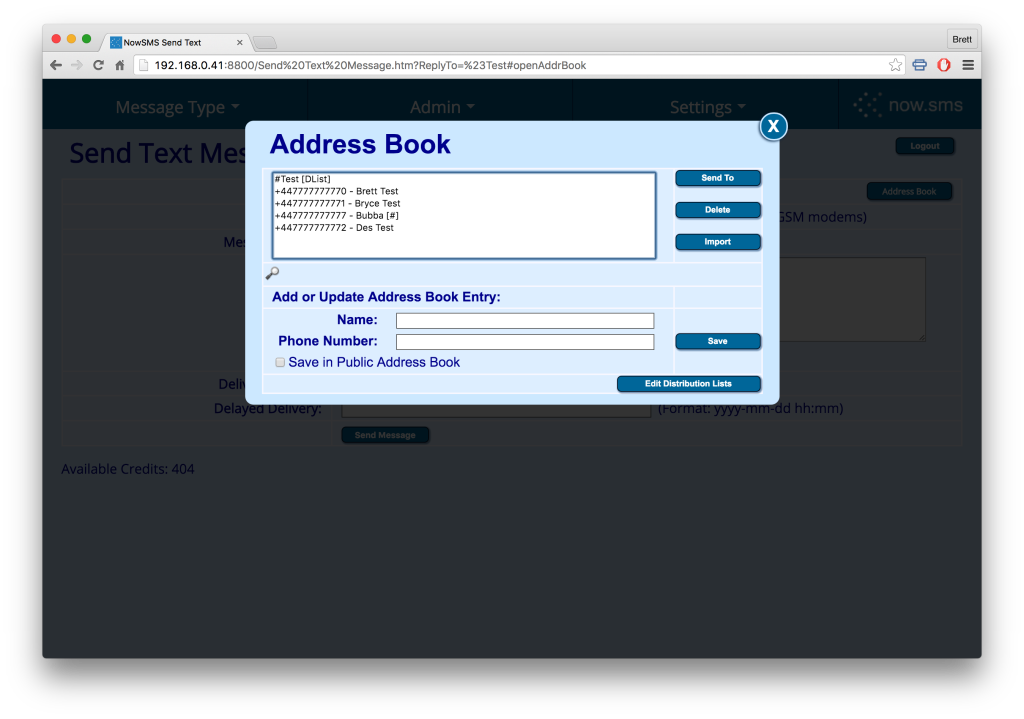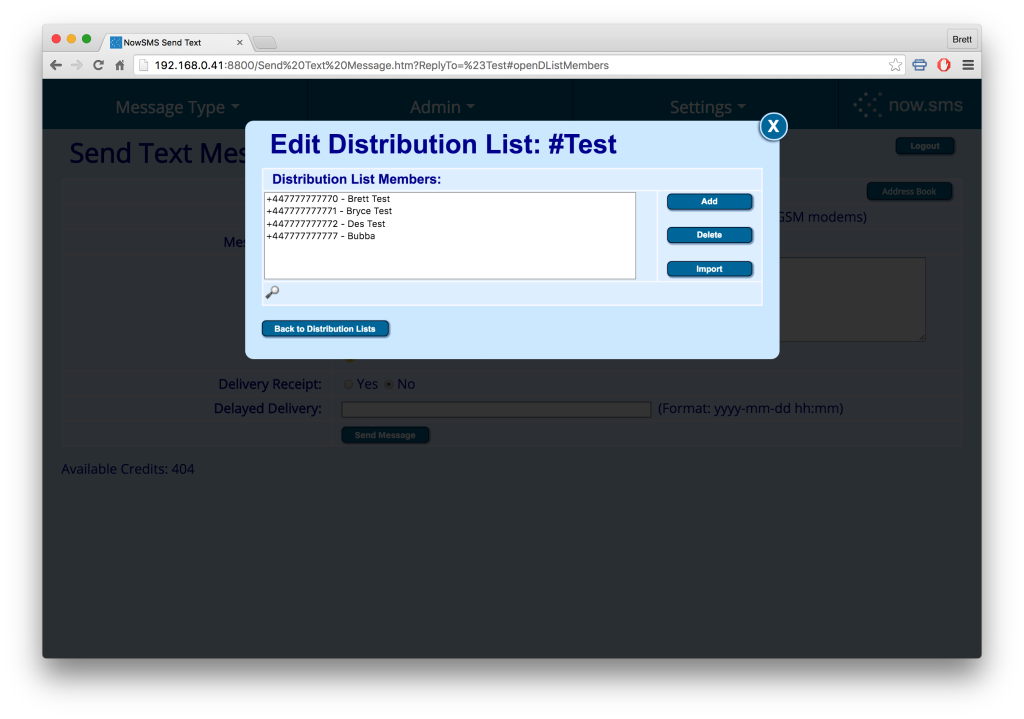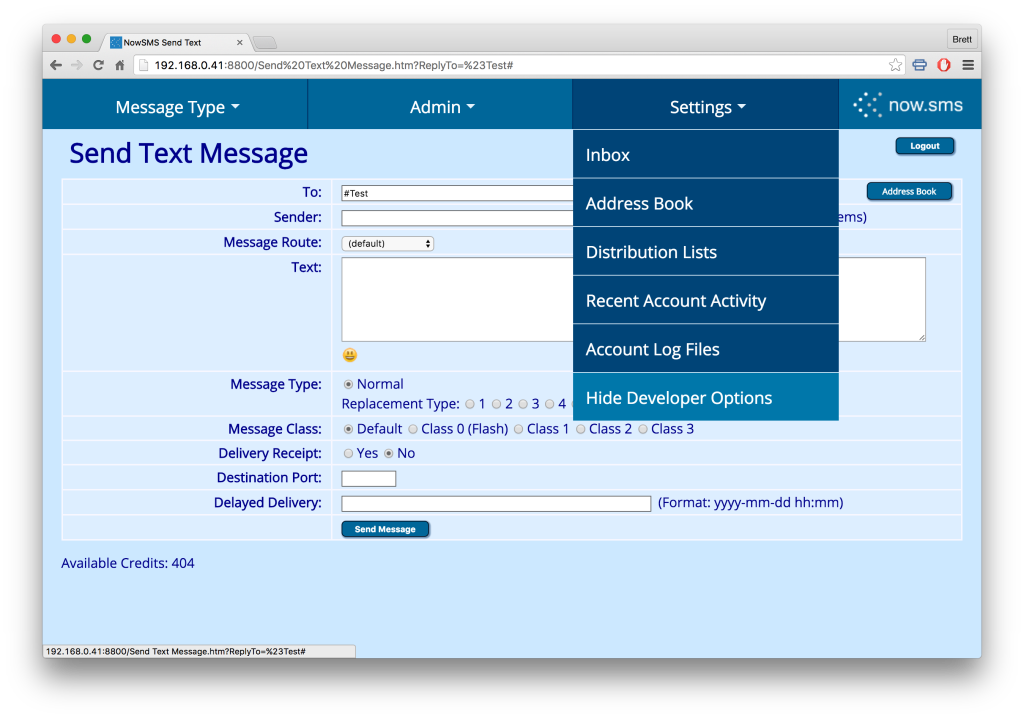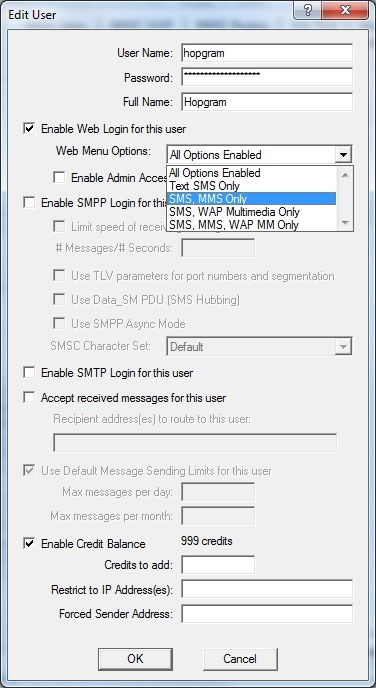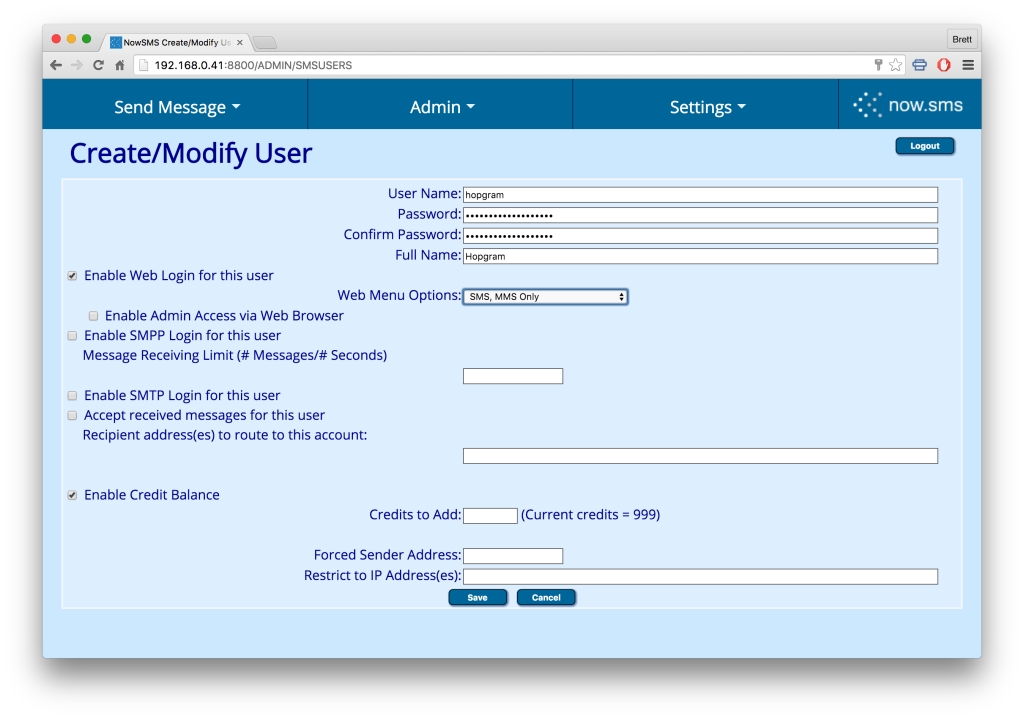New releases of the Now SMS/MMS Gateway and NowSMS Lite are now available (Version 2016.03.28). Downloads are available at https://nowsms.com/download-free-trial. Customers with an active Maintenance Agreement can download the 30-day trial version to update a licensed installation.
The primary enhancements in this release are performance improvements and a new web user interface. There are also numerous enhancements based on customer feedback, especially from MMSC Customers. Additionally, there are reliability improvements for Android modem configurations.
Performance Improvements
While NowSMS performs well for bulk message processing, we realized that there were a number of areas that we could improve, especially in the case of an idle system waking up to process a new message. When a client submits an SMS message, it may take 1 second before the message is allocated for posting to an outbound connection. Similarly, a received message may have a 1 second wait for the 2-way command processor, and another second waiting for a reply to be posted.
These delays have been removed, so that NowSMS begins immediately processing these messages.
Performance improvements have also been implemented for multiserver configurations where NowSMS is using network storage. We observed one site that experienced sporadic 2-3 second delays with the server accepting some messages from clients. Performance enhancements were implemented to resolve the situation that caused the sporadic delays.
New Web User Interface
The NowSMS web interface has been updated to a modern style that works well on desktop, tablet, and mobile browsers. The new interface simplifies access to features such as address books and distribution lists, and better integrates access to some administrative functionality. (Hint: Only SMS User accounts defined with “Admin Access” have access to the administrative features.)
The admin interface provides access to statistics, message queues, logs, and user account provisioning. Access to configuration settings is not supported at this time.
Private and public address book and distribution lists are supported. Private address book entries are accessible only to the user account that is currently logged in. Public address book entries are accessible to all user accounts, and can be created an/or edited only by user accounts with admin access.
By default, the web interface does not display advanced messaging options that are typically used only by developers. These developer options can be enabled and disabled via the Settings menu.
To completely remove access to these developer options, when defining the user account set “Web Menu Options” to any value other than “All Options Enabled”.
MMSC Enhancements
The performance enhancements in this release are significant for MMSC configurations, but not as significant as for SMS-based configurations. End users expect SMS and MMS message delivery to be instantaneous, but MMS messages have a lag due to data connection establishment and data transmission, which generally take at least a few seconds. In previous releases, when a client submits an MMS message, it may take 1 second before the MMS notification messages are allocated for posting to an SMSC connection, or before an MM4 connection is initiated. This 1 second delay has been removed, which offers a small but notable improvement in MMS delivery time, as data connection establishment and transmission is a more significant time factor.
For multiserver configurations where NowSMS is using network storage, the performance enhancements may be more significant. We observed one site that experienced sporadic 2-3 second delays with the server accepting some messages from clients. Performance enhancements were implemented to resolve the situation that caused the sporadic delays.
The DIAMETER/MM9 integration has seen multiple enhancements based upon customer feedback:
- The 3GPP-User-Location-Info AVP is supported for systems that require this value to detect roaming (RedKnee).
- Response AVP values checking now also checks for response status embedded inside a Multiple Services Credit Control AVP group to support more complex billing scenarios.
- Previous versions only supported a server initiated “device watchdog” check, where the MMSC would respond to watchdog checks received from the server, but would not initiate sending watchdog requests to the DIAMETER server. Beginning with this version, a timer can be set for client initiated “device watchdog” checks when the connection is idle.
- Add @@VASPID@@ parameter to template variables for messages submitted by a VASP.
Improvements have been implemented for configurations where the MMSC routes MMS notifications via an existing Push Proxy Gateway instead of using SMS including a compatibility fix and implementation of support for retrying MMS notifications.
Android Modem Enhancements
A number of changes have focused on ensuring that the Android modem interface is reliable.
The Android app has been updated to address an issue observed in Android 6.0 and some HTC devices, where the modem app does not automatically reload at startup. This is important, as some Android phones have been known to occasionally restart to recover from error conditions.
By default, NowSMS now polls Android modem devices every 3 minutes (a configurable setting) to verify that they are still active. In previous versions, this default was 10 minutes. If the new version of the Android app does not see activity within that period, it asssumes there is a problem and begins to take corrective action to recover from problems that have been observed at various installations.
A setting has been added to prevent NowSMS from keeping the screen on when an Android device is plugged in. This setting should be used with caution, as keeping the screen on improves performance and reliability of many Android devices.
Detailed Change Log
Details of additional changes and enhancements can be found in our change log at https://nowsms.com/download/changes.txt.
For comments and further discussion, please click here to visit the NowSMS Technical Forums (Discussion Board)...